Course Information
| Level | Advance |
|---|---|
| Batch Availability | Weekdays, Weekend |
| Mode of Class | Classroom, Online, Hybrid |
| Duration | 39 hours |

Key Features
Hands-on Learning Program
Get trained from working professional
Get trained as per market Trend
work on live projects
Training on all latest tools and skill
Continuous Interview preparation
Complete job assistance (Canada only)
Mock interview session from working QA professionals
Course Overview
This course is designed to provide advance level implementation of Oracle database. In this you will learn how to interact with different instances. You will also learn to work with Linux. We train students on practical live scenarios which one DBA can face in day to day work.
- Candidate must have working knowledge of all modules of Oracle i.e SQL, ADMIN I and ADMIN II
- One must be working or has worked as Database Administrator
- Anyone who wants to switch into IT field
- Anyone with No or minimal IT knowledge
- Anyone who want to gain skills to extract and analyze data from database
- Anyone who wants explore their interest in databases.
- Anyone who wants to extract more than average salary
- Anyone who does not like coding
- Maximum Oracle jobs requires expertise in RAC
- You can fetch more salary and job scope is very high
- This is must to have skill for any database job
- Learn on various Operating Systems: We understand that company might work on different platforms , so we make sure we train students on all different Operating system i.e Windows and Linux
- Learn by Implementing: One can learn more when they implement the scenarios practically, so our professionals will make sure that all the practical implementation is done by you
- Work on latest version of Databases: We train our students on database version which is not obsolete or may be which is not in production.
- Interview Preparation from Experts: If you are looking to crack any interview, then we can hear you. Our experts prepare you for latest interview trends and will conduct immense number of interview till the time you are not ready for market
Course Curriculum
Introduction
- List of Software we use
- What Is a Cluster
- What is Oracle Real Application Clusters
- Benefits of Using RAC
- Levels of Scalability
- Scale up and Speedup
- Complete Integrated Cluster ware
- Necessity of Global Resources
- Global Resources Coordination
- Global Cache coordination
- Write to Disk Coordination
- Dynamic Reconfiguration
- Dynamic Remastering
- Global Dynamic Performance Views
- Additional Memory Requirement for RAC
- Efficient Internodes Row-Level Locking
- Parallel Execution with RAC
- RAC Software Principles
- RAC Software Storage Principles
- RAC Database Storage Principles
- RAC and Shared Storage Technologies
- Oracle Cluster File System
- Automatic Storage Management
- ASM Key Features and Benefits
- ASM and Grid Infrastructure in 11gR2
- CFS or Raw?
- RAC and Services
- RAC One Node Single-Instance High Availability on 11gR2.
Grid Infrastructure: Overview
- Oracle Cluster ware
- Oracle Clusterware Architecture and Services
- Goals for Oracle Clusterware
- Oracle Clusterware Networking
- Oracle Grid Infrastructure for a Cluster
- Grid Plug and Play
- Grid Naming Service
- Single Client Access Name
Oracle RAC Installation
- Oracle RAC 11g incorporates a two-phase installation process:
- Oracle RAC 11g Installation: Outline
- Pre installation Tasks
- Network Requirements
- Virtual IP Addresses and RAC
- SCAN from 11gR2
- Install VMware and one OEL server(Node 1)
- Install OS pre-requisites
- Add ASM disks to Node 1
- Add two network adaptors
- Complete the setup on Node 1
- Clone Node 1 to Node 2
- Modify the configuration on Node 2
- Disable NTPD and test the setup(Network and ASM disks)
- Copy GRID software to Node 1 and install CLUSTER on both nodes
- Check cluster and ASM disks on both the servers
- Install database software on both the servers from Node 1
SRVCTL and CRSCTL tools
- SRVCTL commands
- SRVCTL RAC administration
- CRSCTL commands
- CRSCTL RAC administration
Single Instance to RAC migration
- Methods of migrating single instance database to RAC.
- Choose a single instance environment. Else create one.
- Migrate a single Instance to 2 node RAC setup.
Background processes
- Background process in Cluster
- Understand Cluster resources
- Understand Cluster components
- Background Processes Specific to OracleCluster
- Oracle Clusterware Initialization
- Startup process of cluster
- Understand all background daemons of cluster
- RAC Database Administration
RAC Database Administration
- Find the Thread numbers of instances:
- Redolog files in RAC
- Automatic Undo Management in RAC
- Start Stop RAC instances with SQLplus
- Start Stop RAC instances with SRVCTL
- Initialization parameters in RAC
- SPFILE Parameter Values and RAC
- Identical parameters between nodes
- Distinct parameters between nodes
- Quiecing RAC databases
- Terminate sessions in RAC
- SQLplus commands and Instances
ASM (Automatic Storage Management)
- ASM general architecture
- ASM instance and crash recovery in RAC
- ASM initialization parameters
- ASM and SRVCTL with RAC
Global Resource Management Concepts
- Need for Global Concurrency Control
- Global Resource Directory (GRD)
- Global Resource Management
- Global Resource Remastering
- Global Resource Recovery
- Global Resource Background Processes
- Global Resource Access Coordination
- Global Enqueues
- Instance Locks
- Global Cache Management: Overview
- Global Cache Management Components
- Global Cache Buffer States
- Global Cache Management Scenarios :for Single Block Reads
- Scenario 1: Read From Disk
- Scenario 2: Read-Write Cache Fusion
- Scenario 3: Write-Write Cache Fusion
- Scenario 4: Write-Read Cache Fusion
- Global Cache Management Scenarios for Multi-Block Reads
- Useful Global Resource Management Views
Managing Backup and Recovery for RAC
- RAC and Instance Recovery
- Instance Recovery and Database Availability
- Instance Recovery and RAC
- Instance Recovery and RAC
- Protecting Against Media Failure
- Media Recovery in Oracle RAC
- Parallel Recovery in RAC
- Archived Log File Configurations
- RAC and the Fast Recovery Area
- Archived Redo File Conventions in RAC
- Oracle Recovery Manager
- Configuring RMAN Snapshot Control File Location
- Configuring Control File and SPFILE Autobackup
- Crosschecking on Multiple RAC Clusters Nodes
- Channel Connections to Cluster Instances
- RMAN Channel Support for the Grid
- RMAN Default Autolocation
- Distribution of Backups
- Shared Storage Backup Scheme: One Local Drive
- Shared Storage Backup Scheme: Multiple Drives
- Restoring and Recovering
Administration Activities 1
- Crash Node 1/Node 2 and check the availability of database
- Setting Parallel_min_servers parameter
- Enable and disable archivelog mode in RAC
- Configure FRA to ASM disk group
- Configure FRA to generate Archive logs
- Configure proper naming convention to archive log files
- Configure proper snapshot control file location
- Configure Snapshot control file location
- Configure AUTOBACKUP SPFILE and controlfile backups
- Full database backup (No parallel slaves)
- Full database backup with parallel slaves on same node
- Full database backup with parallel slaves on other nodes(In run block)
- Full database backup with parallel slaves on same node(Configured RMAN)
- Full database backup with parallel slaves on other nodes(Configured RMAN)
- Restore and recover a lost datafile.
- Restore and recover databaseWith SPFILE
Managing High Availability of Services
- Exercise demonstrating connection using service from windows
- Check the status of all listerners(scan) on all nodes
- Oracle Services
- Services for Policy- and Administrator-Managed Databases
- Default Service Connections
- Creating Services with SRVCTL
- Managing Services with srvctl
- Demonstrate how connection establishes with created service
- Using Services with Client Applications
- Services and Connection Load Balancing
- Services and Transparent Application Failover
High Availability of Connections
- Client-Side Connect-Time Load Balancing
- Client-Side Connect-Time failover
- Server-Side Connect-Time Load Balancing
- Fast Application Notification: Overview
- Fast Application Notification: Benefits
- FAN-Supported Event Types
- FAN Event Status
- FAN Event Reasons
- FAN Event Format
- Connection Load Balancing in RAC
- Transparent Application Failover: Overview
- Example connection without TAF:
- TAF Basic Configuration Without FAN: Example
Administration Activities 2
- Relocating services
- Starting cluster
- Bringing cluster down
- deleting services
- Modifying services
- Killing sessions
- Monitoring blocks,LOCKS, DEADLOCKS
- Starting cluster components
- View number of nodes in cluster:
- Check Cluster status:
- identify OCR
- Identify location of voting disk
- OCR backups
- adding additional voting disk
- Shutting down all oracle services for any maintenance
- Adding, Deleting, or Migrating Voting Disks
- Locating the OCR Automatic Backups
- Changing the Automatic OCR Backup Location
- Adding, Replacing, and Repairing OCR Locations
- Removing an Oracle Cluster Registry Location
- Performing Manual OCR Backups
- Recovering the OCR by Using Physical Backups
- Recovering the OCR by Using Logical Backups
- Oracle Local Registry
- Determining the Current Network Settings
- Recovering the OCR by Using Physical Backups
RAC database Monitoring and Tuning
- CPU and Wait Time Tuning Dimensions
- RAC-Specific Tuning
- Analyzing Cache Fusion Impact in RAC
- Wait Events for RAC
- Wait Event Views
- Session and System Statistics
- Most Common RAC Tuning Tips
- Monitoring RAC Database and Cluster Performance
- AWR Snapshots in RAC
- Active Session History Reports for RAC
- Automatic Database Diagnostic Monitor for RAC
Administration activities 3
- Adding node to the cluster
- Deleting node from the cluster
- PSU patch 11.2.0.3.8
- ASM storage administration
Course Schedule
| Start Date | Weekend/ Weekdays | Timing | Location | Action |
|---|---|---|---|---|
| Weekdays, Weekends | 11:00 - 3:00 PM | Brampton, ON | Enroll Now |
Other Courses

Oracle Admin I
Level: Intermediate
Batch Availability: Weekdays, Weekends
Mode of Class: In-Classroom, Online
Duration: 39 hours
Batch Availability: Weekdays, Weekends
Mode of Class: In-Classroom, Online
Duration: 39 hours

Oracle Admin II
Level: Intermediate
Batch Availability: Weekdays, Weekends
Mode of Class: In-Classroom, Online
Duration: 39 hours
Batch Availability: Weekdays, Weekends
Mode of Class: In-Classroom, Online
Duration: 39 hours

Data Guard
Level: Advance
Batch Availability: Weekdays, Weekends
Mode of Class: In-Classroom, Online
Duration: 30 hours
Batch Availability: Weekdays, Weekends
Mode of Class: In-Classroom, Online
Duration: 30 hours
We can help you
Just call at +1-(289)-499-4040 for more details

 Call us:+1 (289)-499-4040
Call us:+1 (289)-499-4040 Contact Us
Contact Us