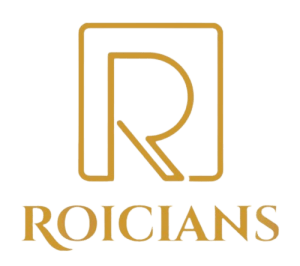Course Information
| Level | Intermediate |
| Batch Availability | Weekdays, Weekend |
| Mode of Class | Classroom, Online |
| Duration | 12 hours |

Key Features
Hands-on Learning Program
Get trained from working professional
Get trained as per market Trend
work on live projects
Training on all latest tools and skill
Continuous Interview preparation
Complete job assistance (Canada only)
Mock interview session from working QA professionals
Course Overview
- One must know the basics of Manual testing
- Candidate must have basic understanding of Agile Methodology
- QA Analyst should learn JIRA because it’s a great tool for bug tracking.
- Business Analyst should go for JIRA course because JIRA helps in keeping track of the issues and project management.
- Recent Graduates who wants to upgrade their profile must go for JIRA.
- Anyone who want to start their career as QA Analyst, BA or Project Manager.
- JIRA is one of the essential skills required if you want to become QA Analyst, Scrum Master, Software Engineer, Project Manager and Business Analyst.
- JIRA is so popular that over 70% of the fortune 100 companies use JIRA for issues tracking, bug tracking and project management.
- JIRA is used in both big and small companies, so it has many job opportunities.
- We Train on all the Latest Tools which are required in Market.
We consistently update our Course Curriculum according to Latest Market Demand and Train on all Latest/add on tools.
- Training on Live Projects.
We make you to work as and with working experts so that you gain real working exposure and eventually you can speak in interview with confidence as you will be saying what you actually did.
- Free Interview and communication skills session
We prepare our students for Interviews from day one. On every topic you covered, you will be interviewed by our recruiters on it and complete guidance will be provided by them.
- Complete Job Assistance
You got our back for everything you need for job Assistance from resume building to marketing your profile and eventually facing interviews, we will provide 100% assistance.
- Mock Interview sessions from working professionals
Working Professionals will conduct your interviews to make sure that you are ready for market. They will provide their constructive Feedback to you.
- Dedicated Training Plan for every Student
We believe all students are different and they need individual plan according to their Strengths and weaknesses.
So our team gives individual attention to everyone.
COURSE CURRICULUM
- What is Jira?
- What are the benefits of using Jira?
- Exploring the Jira interface
- Jira Key Concepts – Issues, Workflows and Projects
- Setting up your profile
- Customizing your workspace
- Setting up and managing your Product Backlog
- Refining your Product Backlog
- Sprint Backlogs and Sprint planning
- Reporting – Sprint, Burn down and Velocity Charts
- Setting up a Kanban board
- Kanban swim lanes
- Customising columns
- Kanban Monitoring and Reporting
- Bug tracking and Reporting
- Defect life Cycle with Jira
- Monitor Activity
- Assigning Defects to Developer
- Report on Project Status
- Configuring Zephyr plug-in
- Association with Project
- Writing Test Cases
- Test case Execution
- Organizing your work in spaces
- Create content with Pages
- Discuss work with tea
Course Schedule
OTHER COURSES

Software Testing
Level: Beginner
Batch Availability: Weekdays ,Weekends
Mode of Class: In-Classroom,Online
Duration: 39 hours

Automation Testing
Level: Intermediate
Batch Availability: Weekdays ,Weekends
Mode of Class: In-Classroom,Online
Duration: 25 hours

Selenium Web Driver
Level: Intermediate
Batch Availability : Weekdays ,Weekends
Mode of Class: In-Classroom,Online
Duration : 25 hours
We can help you
Just call at +1-(289)-499-4040 for more details