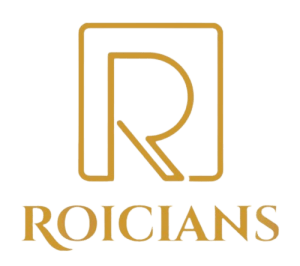Course Information
| Level | Intermediate |
| Batch Availability | Weekdays, Weekend |
| Mode of Class | Classroom, Online, Hybrid |
| Duration | 25 hours |
Enquiry Form
Key Features
Hands-on Learning Program
Get trained from working professional
Get trained as per market Trend
work on live projects
Training on all latest tools and skill
Continuous Interview preparation
Complete job assistance (Canada only)
Mock interview session from working QA professionals
Course Overview
This Course is designed is to provide in depth Automation Testing Training, Someone with basic knowledge of manual Testing Can join this Course. In this we Train on QTP/UFT and Advance Selenium. Selenium Training will include Live Projects, in which student will be working on our projects. From Java to Frameworks everything will be covered in this.
- Candidate must have working knowledge all manual testing tools
- Must have experience working as manual testers
- Manual Software Testers or someone who knows Manual Testing and want to upgrade as Automation QA.
- Anyone who want to upgrade Java Knowledge
- Quality Assurance Practitioners, QA Team Leads or QA Managers whose responsibility is to communicate with QA’s.
- Someone who want to ensure successful implementation of Automation Tools or Frameworks.
- Maximum software testing jobs are Automation Tester Jobs.
- Huge market is shifting towards Selenium as it is Open Source.
- You will get more interview calls by learning automation testing
- Pay scale is almost 35% more as compare to manual testers.
- Get trained from Automation specialists with years of expertise: We have Specialist who knows market trend and latest tools and will train you on Live working projects
- We offer Java training from basics to required level: Keeping in mind that even Non IT individual also join this, we provide training on Java from basic to advance, so no prior knowledge is required in java
- We provide daily interview sessions according to current market: We believe training is only beneficial, if you can fetch job. So our specialists prepare students for interviews from day one. We prepare you for all interview Questions that could be asked
- Evaluation and interview from technical recruiters: We call technical recruiters to evaluate you, these are the people who actually hires in companies. So they Check whether you can pull it up or not.
- Training on different web based Live applications: We provide practical Training on Live projects, so that you can learn what practical scenarios for Selenium Testing could be. This helps a lot in interviews
- Training on all latest frameworks and browsers: Selenium is all about creating Frameworks and working on different browsers, so along with Live Projects, student will be creating their own frameworks.
COURSE CURRICULUM
- Installing Selenium IDE
- Selenium IDE icons
- Recording your first test with Selenium IDE
- IDE Context Menu
- Assert
- Verify
- Adding Selenium IDE comments
- Synchronization commands
- Storing elements
- Creating test suites
- Locators & Object Identification
- Tools to identify elements/objects
- Firebug
- IE Developer tools
- Google Chrome Developer tools
- Locating elements by ID
- Finding elements by name
- Finding elements by link text
- Finding elements by XPath
- Finding Elements by using CSS
- Some Special IDE commands
- Write your own Selenium IDE script without record and playback
- Comments in Java
- Java Data Types
- Java Variables
- Java Modifiers
- String Handling in Java
- Java Operators
- Java Conditional Statements
- Java Loop Statements
- Arrays in Java
- Java Built in Methods
- File and IO operations in Java
- Exception Handling in Java
- Inheritance
- Wrapper Classes
- Introduction to Selenium WebDriver
- Selenium WebDriver Environment setup
- Element Locators in Selenium
- Downloading WebDriver Jars configuring in Eclipse
- Architecture of Selenium WebDriver
- Drivers for Firefox, IE, Chrome
- Various Methods
- Browser Methods/ Browser Navigation Methods on Elements
- Handle Elements in WebDriver
- Cross Browser Testing
- Enhancing Web Driver Test Cases
- Scenarios
- Keyboard Actions
- Mouse Actions
- Handling Iframes
- Handling multiple tabs
- Handling Pop-ups
- Mouse Movement
- Drag and Drop
- Taking Screenshots
- Customizing Css Selector and Xpath
- Preparing WebDriver Test Cases using Customized X-Path
- Identifying Controls using X-Path Predefined Functions
- Calendar Handling
- Checkpoints
- Web Tables
- Extracting Data from Web Tables
- Creating Frameworks(Hybrid, Data Driven, Keyword Driven)
- Cucumber
- TestNG Framework
- Page Object Model
- Maven Life cycle(Maven Frameworks)
- Maven with Command Prompt
- GitHub
- Jenkins (CI/CD)
Course Schedule
Enquiry Form
OTHER COURSES

Software Testing
Level: Beginner
Batch Availability: Weekdays ,Weekends
Mode of Class: In-Classroom,Online
Duration: 39 hours

Automation Testing
Level: Intermediate
Batch Availability: Weekdays ,Weekends
Mode of Class: In-Classroom,Online
Duration: 25 hours

HP UTF
Level: Intermediate
Batch Availability : Weekdays ,Weekends
Mode of Class: In-Classroom,Online
Duration : 25 hours
We can help you
Just call at +1-(289)-499-4040 for more details